USB devices schematics
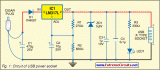 Today, almost all computers contain logic blocks for implementing a USB port. A USB port, in practice, is capable of delivering more than 100 mA of continuous current at 5V to the peripherals that are connected to the bus. So a USB port can be used, without any trouble, for powering 5V DC operated tiny electronic gadgets. Nowadays, many handheld devices (for instance, portable reading lamps) utilise this facility of the USB port to recharge their built-in battery pack with the help of an internal circuitry....
[read more]
Today, almost all computers contain logic blocks for implementing a USB port. A USB port, in practice, is capable of delivering more than 100 mA of continuous current at 5V to the peripherals that are connected to the bus. So a USB port can be used, without any trouble, for powering 5V DC operated tiny electronic gadgets. Nowadays, many handheld devices (for instance, portable reading lamps) utilise this facility of the USB port to recharge their built-in battery pack with the help of an internal circuitry....
[read more]
 This circuit switches a printer’s USB connection from a PC to a laptop. What was needed was a method of allowing a laptop to use the printer occasionally while at all other times the printer would be connected to the PC. Instead of unplugging the printer from the PC and then into the laptop, the circuit switches the USB connection automatically. K1 and K2 are standard type-B USB sockets, while K3 is a USB type-A socket....
[read more]
This circuit switches a printer’s USB connection from a PC to a laptop. What was needed was a method of allowing a laptop to use the printer occasionally while at all other times the printer would be connected to the PC. Instead of unplugging the printer from the PC and then into the laptop, the circuit switches the USB connection automatically. K1 and K2 are standard type-B USB sockets, while K3 is a USB type-A socket....
[read more]
 This simple device allows two computers to share a single USB printer or some other USB device, such as an external flash drive, memory card reader or scanner. A rotary switch selects the PC that you wish to use with the USB device, while two LEDs indicate the selected PC....
[read more]
This simple device allows two computers to share a single USB printer or some other USB device, such as an external flash drive, memory card reader or scanner. A rotary switch selects the PC that you wish to use with the USB device, while two LEDs indicate the selected PC....
[read more]
 In fact, the device is powered from two USB ports, since one port is incapable of supplying sufficient current. That’s done using a special USB cable that’s supplied with the drive. It has two connectors fitted to one end, forming what is basically a "Y" configuration (see photo). One connector is wired for both power and data while the other connector has just the power supply connections. In use, the two connectors are plugged into adjacent USB ports, so that power for the drive is simultaneously sourced from both ports....
[read more]
In fact, the device is powered from two USB ports, since one port is incapable of supplying sufficient current. That’s done using a special USB cable that’s supplied with the drive. It has two connectors fitted to one end, forming what is basically a "Y" configuration (see photo). One connector is wired for both power and data while the other connector has just the power supply connections. In use, the two connectors are plugged into adjacent USB ports, so that power for the drive is simultaneously sourced from both ports....
[read more]
 When turning a computer on and off, various peripherals (such as printers, screen, scanner, etc.) often have to be turned on and off as well. By using the 5-V supply voltage from the USB interface on the PC, all these peripherals can easily be switched on and off at the same time as the PC. This principle can also be used with other appliances that have a USB interface (such as modern TVs and radios). This so-called ‘USB-standby-killer’ can be realized with just 5 components. The USB output voltage provides for the activation of the triac opto-driver (MOC3043) which has zero-crossing detection. This, in turn, drives the TRIAC, type BT126....
[read more]
When turning a computer on and off, various peripherals (such as printers, screen, scanner, etc.) often have to be turned on and off as well. By using the 5-V supply voltage from the USB interface on the PC, all these peripherals can easily be switched on and off at the same time as the PC. This principle can also be used with other appliances that have a USB interface (such as modern TVs and radios). This so-called ‘USB-standby-killer’ can be realized with just 5 components. The USB output voltage provides for the activation of the triac opto-driver (MOC3043) which has zero-crossing detection. This, in turn, drives the TRIAC, type BT126....
[read more]
 Life in the 21st century would be almost unbearable without some of the computer peripherals that PC users now look on as essentials - take for example the USB powered teacup warmer; this device is obviously an invaluable productivity tool for all users but it could prove a little tire some if the extra current it draws from the USB port is sufficient to produce a localised meltdown on the motherboard. In a slightly more serious vein a similar situation could result from a carelessly wired connector in the design lab during prototyping and development of a USB ported peripheral. What’s needed here is some form of current limiting or fuse to prevent damage to the motherboard....
[read more]
Life in the 21st century would be almost unbearable without some of the computer peripherals that PC users now look on as essentials - take for example the USB powered teacup warmer; this device is obviously an invaluable productivity tool for all users but it could prove a little tire some if the extra current it draws from the USB port is sufficient to produce a localised meltdown on the motherboard. In a slightly more serious vein a similar situation could result from a carelessly wired connector in the design lab during prototyping and development of a USB ported peripheral. What’s needed here is some form of current limiting or fuse to prevent damage to the motherboard....
[read more]
 We've called it the Itsy Bitsy USB Lamp. It is such a delightfully simple idea we're wondering why no-one ever thought of it before. It started life (and continues) as a student project at Massey University in Wellington, New Zealand - and in fact was submitted to us by the lecturer, Stan Swan. When we say simple, we mean it: just a USB plug on a suitable length of cable, a super bright white LED and a series resistor to limit LED current. The LED and resistor are housed in an in-line fuse holder (without its innards!) which makes a superb little "wand" and also protects the electronics, such as they are....
[read more]
We've called it the Itsy Bitsy USB Lamp. It is such a delightfully simple idea we're wondering why no-one ever thought of it before. It started life (and continues) as a student project at Massey University in Wellington, New Zealand - and in fact was submitted to us by the lecturer, Stan Swan. When we say simple, we mean it: just a USB plug on a suitable length of cable, a super bright white LED and a series resistor to limit LED current. The LED and resistor are housed in an in-line fuse holder (without its innards!) which makes a superb little "wand" and also protects the electronics, such as they are....
[read more]